Jewelry design is not only a viable business idea for hands-on creatives, but the creative skills required can and do come down to a science in accuracy and matter manipulation. Over time, this has become somewhat of a niche industry lead by artists and specialists like Christian Dior, David Yurman, and Chanel (to name a few) who have paved the way in creative genius and ingenuity to bring us the beautiful accessories we wear today.
Jewelry CAD software has taken what we know and stretched our boundaries. Through the use of this software, we can create new customized designs, fashion stones into brilliant new shapes, and truly master creation aspects like light reflection, stone integrity, and optimal metal compositions. True perfection is no longer a mishap but a guaranteed outcome when using the correct program for your needs.
But when it comes to which CAD design software is the best suited, below is a list to showcase what’s what.
RhinoGold
RhinoGold can help you create complex and precise models especially regarding CAD ring designs, and several versions are available.
Pros and Cons
- With this software, you get a large choice of jewelry components and can combine them.
- There is a versatility to what you can make using this software for example body rings, earrings, bracelets, halos, pendants, eternity bands, etc.
- You can also create your jewelry completely from scratch with the several tools offered by RhinoGold that help you create a unique design.
- It doesn’t only allow for stone manipulation, but entire piece designs. With this software, you can create, edit, analyze, and translate curves, surfaces, and solids. There are infinite possibilities concerning sizes, angles, and complex designs.
- The only downside to this software is that it does come with certain payable expansions and add-on tools, which might end up eating into your budget.

What RhinoGold Is Best Suited For
When it comes to expertise, RhinoGold is best suited for the “Light Gems” technology, which allows for the fast and responsive display of thousands of gems on a standard computer.
License Details of RhinoGold
Licenses are available for students enrolled in jewelry Schools that own a RhinoGold Lab School License are eligible to purchase the Educational License.
Pricing options include:
- RhinoGold 5.5 (RRP $895)
- Rhino 5.0 (RRP $995)
- Clayoo (RRP €495)
- Rhino Emboss (RRP €495)
- Arion Render for RhinoGold (RRP €495).
Matrix
This is a popular and efficient tool for 3D printing jewelry design. Matrix is ideal if you want to start a project from the ground up. This CAD program is specifically designed to create jewelry.
Pros and Cons of Matrix
- This software contains more realistic rendering & animation tools which gives more realistic Images and animations files.
- Matrix uses advanced 3D technology and the specific gravity of precious metals to accurately tell you how much your design will weight in a variety of gold carat.
- It has all the same advantages as other software like Rhino, but this user-interface is made entirely for jewelers. Moreover, it contains step-by-step builders to help in your creative exploration, including cad cam jewelry design services.
- This not only includes actual shapes but density too.
- As before, there is one downside to this software, and that is that you need to be a little experienced to use this one as it is a complex tool.

What Jewelry Design Matrix Is Best Suited For
This is a special tool for making all the repetitive and painstaking tasks of jewelry design (such as pave and prong settings) fast and easy.
Pricing Details of Matrix Software
3Design
3Design is entirely dedicated to jewelry design. By using this software, you can create highly detailed 3D objects, and it allows you to see photorealistic images of your 3D models before you print them.
Pros and Cons of 3Design for Jewelry Design
- You can be a realistic rendering with this CAD software that is inspired by video game graphic technology.
- Also, as its interface is quite intuitive, it is easy to learn with a little bit of training.
- “A powerful parametric engine” 3Design saves all the parameters of your design, making it easy to modify a design in front of the customer or at a later stage.
- It includes many precise tools that will be useful for micro pave or stone creation and will improve your productivity.
- The biggest drawback of this software is you always need to use the provided catalog of components and assemble them to create any new pieces you want, in that way this software can be a bit rigid.
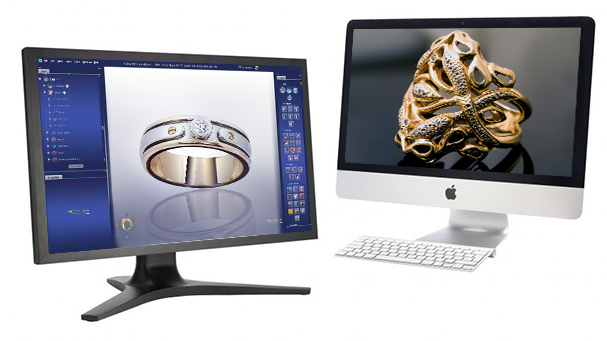
What 3Design Is Best Suited For
This software is best suited to micro pave or stone creation.
Pricing of 3D Design
Firestorm CAD Software
This jewelry CAD modeling software is designed for jewelry manufacturing. It is a direct modeling program that can be used to create projects from scratch. This includes any simple design or advanced organic pieces.
Pros and Cons of Firestorm
- Users don’t need to be an expert to model with this software, as it has short learning curves.
- It comes with a built-in 3D library featuring over 4,000 jewelry components and allowing you to create over 10,000 pieces within minutes right in front of your potential clients. Truly, Firestorm CAD has never been as affordable.
- It has a powerful but easy to learn interface that exhibits real-time editing capabilities known as Direct Modeling.
- In the here and now FireStorm CAD represents a leap forward in 3D jewelry design software.
- Stones have tools associated that users can turn on or off when needed as part of the structure of the program.
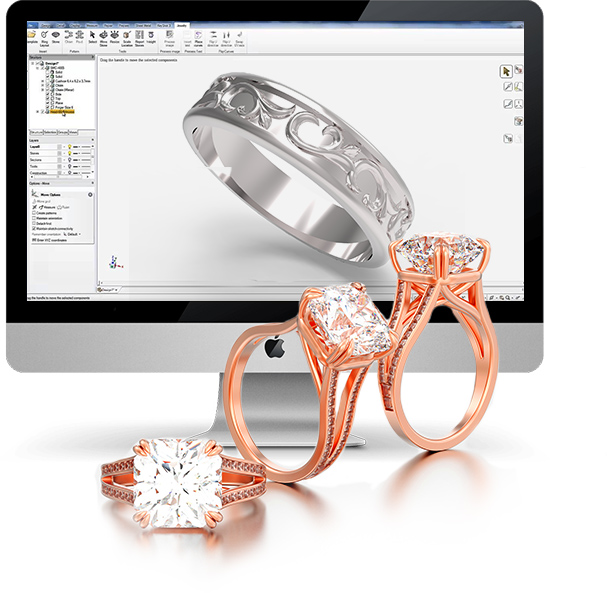
What Types of Jewelry Design Firestorm Is Best Suited For?
When working with diamonds, this is the best software available. It has 320 different sized diamond layouts on a dome surface and is perfect for creating 3D jewelry with organic shapes.
Pricing of Firestorm
Zbrush
Zbrush is a digital sculpting tool, allowing users to model, paint and texture the object they’re planning to 3D print. You can obtain high-resolution models with this using 3D Pixel technology. It is ideal for working on the texture and surfaces of 3D models.
Pros and Cons of ZBrush
This software is by far the most comprehensive and includes many useful tools including:
- Elastic Option for Curve Mode
- Liquid Option for Curve Mode
- Equidistant Gizmo Mesh Duplication
- Remember Draw Size
- However, it can be a difficult program to learn and does require a level of experience to truly master, mostly because it doesn’t work with sliders or by inputting numbers.
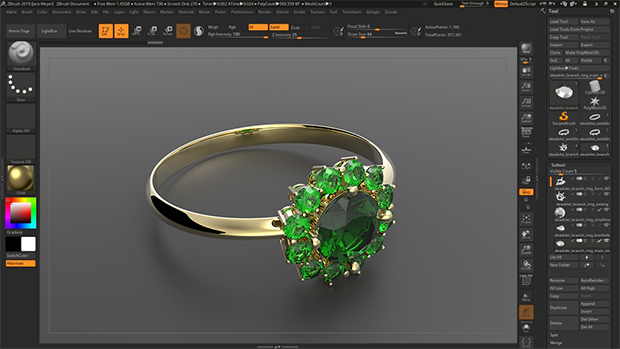
How ZBrush Will Help in Jewelry Design
ZBrush 2018 provides a service called Polygroup It — an entirely new way to create the polygon groupings that are so essential to smooth workflow and success. Polygroup It accurately evaluates the surface of the mode you are working in real-time with a single button click.
Pricing Details of ZBrush
Examples of CAD Jewelry Design Benefits
Customized Jewelry
A well-known jewelry maker, Guy & Max, recently used CAD technology to design its new line of Algorithm jewelry. This design of bold new brooches and other pieces, incorporated CAD software to aid in the design process, making it possible to create new mathematically-inspired jewelry.
Complex Jewelry Designs
CAD technology being used today assists students and professionals in creating designs that are both precise and complex. In fact, many of these new designs would be almost impossible to do by hand. This is the reason why so many jewelry makers are using CAD software. With the help of CAD certification, for example, jewelers can design incredible new pieces that wouldn’t have been possible with any other technology.
Jewelry CAD Design by the Experts
It is an undeniable fact that computers have changed the landscape of every industry as they were previously known, and a clear example of this is the technology being used in CAD jewelry design projects. Designs are becoming more and more complex, and as time goes on it will become more necessary for crafters and designers to be proficient in the use of this software.
This is something we understand at ICW. We’re ready to assist with the decision-making process when it comes to choosing the right tools. Your choices allow you to create wondrous things only limited only by your imagination. Let us use our expertise to get you there.
Should you need any assistance with CAD jewelry design software or navigating this brave new world, do not hesitate to contact us.
– IndiaCADworks
IndiaCADworks


