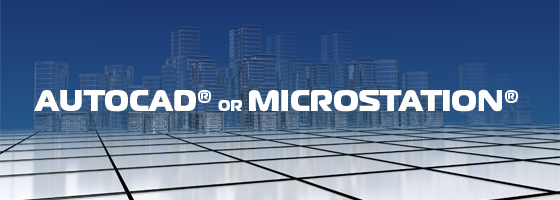How does one compare the two most popular CAD Software Applications used in the drafting community without ruffling few feathers? And how does a CAD user handle such comparison without being a little biased to the CAD Application he or she has used throughout his/her professional life. Therefore, the basic features of both CAD Software Applications will be listed below in a head to head format designed to help Designers come to an educated choice on which software will serve them best.
Comparing MicroStation V8i to AutoCAD 2013

AutoCAD 2013 is an advanced 2D/3D CAD Application primarily used by Engineers and Architects for designing mechanical components, building structures and assembling component to make a complete model. MicroStation V8i is an advanced CAD Software Application that simultaneously combines the functions of 2D/3D CAD Design with features of building information modeling platforms for designing/assembling engineering and architectural designs.
Today’s comparison will be done using the following key criteria. An advanced CAD Drafting Tool should provide its users in terms of:
- 2D Design Features—which touches on the available tools and functions a CAD application provides for handling 2D Drafts
- 3D Design Features—this criterion covers 3D Modeling, Simulation and Animation using the features provided by a CAD Application
- Interoperability—here, collaboration features between other CAD Applications, the ability for multiple Designers to work using one platform or cloud features amongst other functions will be compared
| Criteria | AutoCAD 2013 | MicroStation V8i |
| 2D Design Features | In the realm of 2D Designing, AutoCAD still reigns supreme due to the number of tools and features it offers users such as:
|
Although it is an advanced 2D Drafting CAD Software, the MicroStation lacks some key features for 2D Designing. MicroStation available features are:
|
| 3D Design Features | AutoCAD 2014 is fitted with the following tools and features for 3D Modeling, Rendering and Animation
|
Microstation is a platform fitted with the necessary features needed to handle 3D Modeling and Animation. In this capacity, it is more advanced than AutoCAD:
|
| Interoperability/Collaborative Features | AutoCAD 2013’s highly advanced user-interface and collaborative features include the following:
|
MicroStation wins the war of interoperability due to its building information modeling features that support advanced collaboration, these features include:
|
In conclusion, the features of both software applications make them advanced drafting tools which can be used by CAD Drafters to draw and design both 2D and 3D Designs, regardless of their difficulty level. At IndiaCADworks, our specialists leverage AutoCAD and provide the advance 2D drafting services, whereas we also assist with 3D designing and interconnectivity using our MicroStation services.
– The CAD Chief
IndiaCADworks