What is ProgeCAD Software?
When you’re looking at the best available tools to implement your engineering design process, you want to be using the most powerful and state of the art software available. Industry-leading software can open up new doors for your design process, highlight areas for efficiencies, and make the entire design to manufacturing process run more smoothly. ProgeCAD software is just one of those tools.
ProgeCAD is an AutoCAD compatible software application that is compatible with two dimensions and three dimensions, using AutoCAD DWG files from v. 2.5 to v. 2020. Because of this compatibility, users can import DWG files from AutoCAD v 2.5 to v. 2020 as well as Progesoft is the company that puts out ProgeCAD software as its premier product, with versions for professionals, architectures, and Apple Mac users.
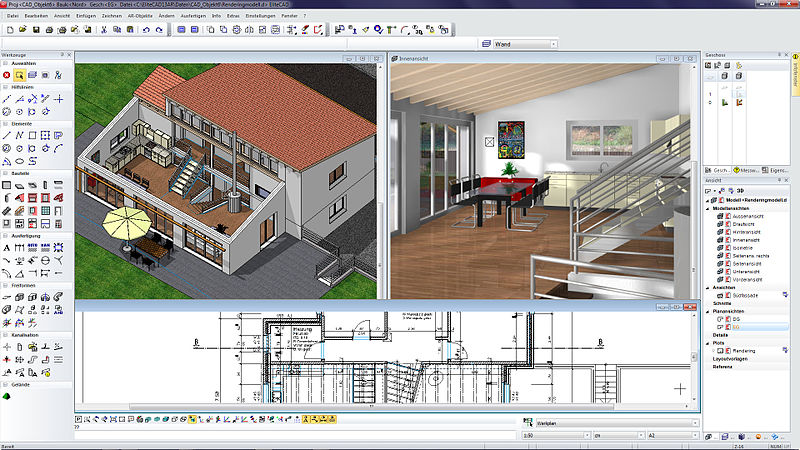
Alternative CAD Software – ProgeCAD (2020)
The height of functionality is to ensure interoperability across tools, which is why ProgeCAD software allows for imports from Autodesk Revisit as well as IFC files. By harnessing the ability for imports across many different file types and outside programs (including STEP, IGES, IFC, Revit, ESRI-SHAPE SHP, among others) and export to any relevant form you can imagine (e.g., PDFs, STEP, IGES, DWF, 3DS, DAE, STL, LWO, POV, and more), all at extremely competitive prices under perpetual licensing, ProgeCAD has clearly set itself apart as the best solution for AEC, MCAD, and all generic CAD uses.
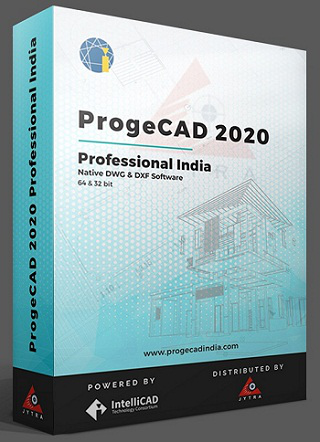
Top 10 Reasons to Embrace the Best AutoCAD Alternative
In this advancing world of modern software solutions, you have no shortage of options to choose from. However, if you do your homework, you’ll see that there are plenty of reasons to identify ProgeCAD as the best AutoCAD alternative for your mechanical engineering design project. To give you an idea, here are 10 reasons we’d highlight:
There is no annual fee for using ProgeCAD, but rather, you pay once, and you get perpetual licensing. Then if you want to upgrade to a newer or improved version, you get to decide when to do so, and you won’t be forced into it.
If you are already an AutoCAD user, then you have nothing new to learn in terms of the basics of getting started. The learning curve of new software programs can be intimidating, but ProgeCAD allows you to pick it up as you’ve always been using it.
ProgeCad works natively with DWG, meaning it’s fully compatible with AutoCAD without requiring any conversion. So once again, the hurdles to entry are quite low for you!
Because ProgeCAD can import BIM projects and objects from Autodesk Revit and IFC, you can pick up the design process using your existing projects in no time.
The interoperability and fluency with many different file types means you can utilize ProgeCAD to convert from PDF to DWG and vice versa.
If your engineering design firm has been around for a while, chances are you have many old paper draughts hanging around. ProgeCAD is so powerful that you can use it to convert them right into CAD and catch up to the 21st century!
Using Flash and the EasyArch parametric plug-in, ProgeCAD empowers you to create complex and advanced architectural layouts.
If you wanted help getting started or to begin playing around with ProgeCAD, you’re in luck because it comes with 22,000 blocks that are ready to use as well as a fully customizable blocks manager
No matter what type of files you have or which files you need, ProgeCAD will be able to support it with imports and exports across STEP, IGES, PDF, 3D PDF, DWF, 3DS, DAE, LWO, POV, Maya, OBJ, BMP, JPG, WMF, EMF, and SVG.
Last but not least, the alternative cad software comes built-in with a professional artisan render engine that you can utilize to bring your project to the next level.
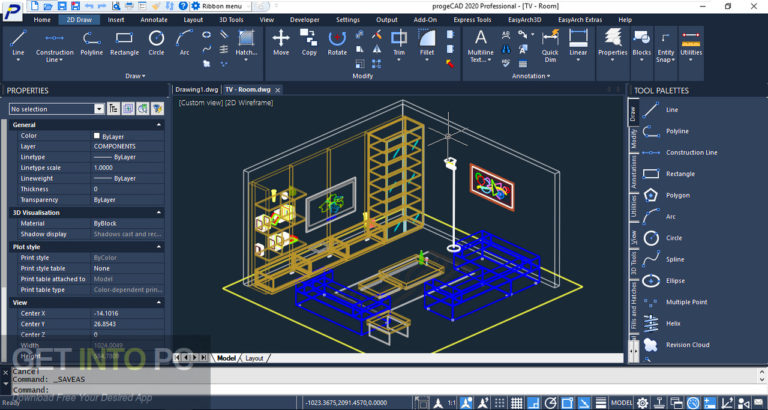
ProgeCAD Advanced Features
If you’re already a CAD master and have succeeded in all the basics that ProgeCAD software has to offer, you can then dive into the real juicy parts of the software: ProgeCAD’s advanced features! These more complex and nuanced opportunities when using ProgeCAD are what takes the software solution to the next level and allows you to save time and money in your design process. Some of the more notable advanced features offered by ProgeCAD include the following:
- Swiss-army-knife CAD for file exchange Changing CAD files between file formats has never been easier, and you’ll wonder how you ever lived without it. Even take advantage of 3D PDF export or use the BetterWMF program to make copying and pasting trouble-free!
- Tool palettes for blocks, hatches, and other frequent commands ProgeCAD2020 gives you the ability to tap into the advanced interface that makes difficult seeming commands available at the click of a button, making it more usable than any other software solution
- iCADLib Module and block libraries Similarly, these libraries will make finding and using blocks easier than with any other CAD solution you’ve ever used.
- Surveying and GIS features From image georeferencing to ECW support to ESRI-SHAPE import, surveying and GIS features have never been so accessible.
- Point clouds Using a 3D coordinate system, you’ll be able to replicate real physical systems that are outside of typical engineering restrictions: natural renderings critical for medical, VR, and other applications.
- Superhatch command Using super hatch, you can instantly go above and beyond what you’re used to in the hatching world by creating your patterns or import useful existing ones.
- Annotative objects Control the size, location, and scale of objects in a model space using the intuitive annotative object process.
- Advanced render Once your design is complete, ProgeCAD will allow you to add the cherry on the top with photo-realistic visualizations, including materials like wood, stone, metal, plastic, and anything else you can imagine.
- ProgeCAD cloud After spending all that time taking advantage of the useful (and, frankly, fun!) tools offered by ProgeCAD, don’t worry about losing the work you’ve done because it’ll be backed up to the ProgeCAD cloud automatically.
System Requirements for ProgeCAD 2020
Surely at this point, you’re excited about getting started with ProgeCAD, but before diving in the first step is clear: you must make sure your computer systems are compatible with it.
Keep in mind the following system requirements when considering ProgeCAD 2020:
Operating System:
- Microsoft Windows 7 SP1 with Update KB4019990 (64-bit only)
- Microsoft Windows 8.1 with Update KB2919355 (64-bit only)
- Microsoft Windows 10 (64-bit only) (version 1803 or higher)
Processor:
- Basic: 2.5–2.9 GHz processor
- Recommended: 3+ GHz processor
- Multiple processors: Supported by the application
Memory
- Basic: 8 GB
- Recommended: 16 GB
Display Resolution
- Conventional Displays:
- 1920 x 1080 with True Color
- High Resolution & 4K Displays:
- Resolutions up to 3840 x 2160 supported on Windows 10, 64-bit systems (with capable display card)
Display Card Basic:
- 1 GB GPU with 29 GB/s Bandwidth and DirectX 11 compliant
- Recommended: 4 GB GPU with 106 GB/s Bandwidth and DirectX 11 compliant
Disk Space
- 6.0 GB
Browser
- Google Chrome (for AutoCAD web app)
Network
- The license server and all workstations that will run applications dependent on network licensing must run TCP/IP protocol.
- Either Microsoft or Novell TCP/IP protocol stacks are acceptable. Primary login on workstations may be Netware or Windows.
- In addition to operating systems supported for the application, the license server will run on the Windows Server 2016, Windows Server 2012, and Windows Server 2012 R2 editions.
Pointing Device
- MS-Mouse compliant
.NET Framework
- .NET Framework Version 4.7 or later
- DirectX11 recommended by the supported OS

Updating Your ProgeCAD Software
So you’re convinced that ProgeCAD Software is the design tool for you, and you’ve cleared that your system meets the requirements, what comes next? Well, it’s time to update your software to ProgeCAD!
When you sign up, you’ll be given a trial version to test it out no obligation, and this trial gives you full function and operation so you can truly understand why the software will be able to take your engineering designs to new heights.
Once your trial has you convinced, you can buy a license code digitally and activate the software—there’s no need even to uninstall and reinstall the software, you’ll be able to continue using it! And as mentioned previously, ProgeCAD is purchased with permanent, perpetual licenses with no time restrictions. You decide if and when to upgrade when newer versions are released.
ProgeCAD Benefits
Beyond all the already listed reasons to get on board with ProgeCAD, there are a host of other benefits to consider. If you’re looking for an affordable best AutoCAD alternative that sees you still able to take advantage of the expected features, ProgeCAD could be for you. The interface and uses are so similar but at a much lower price. ProgeCAD allows you to export to Google Earth, plot to PDF and supports all the file designs that are important to you.
The ease of use of ProgeCAD also sets it apart, with AutoCAD interface features and a wide variety of file formats compatible. Because the software works on Windows Vista and above, you can even embrace the power of ProgeCAD on your older equipment. So what are you waiting for?
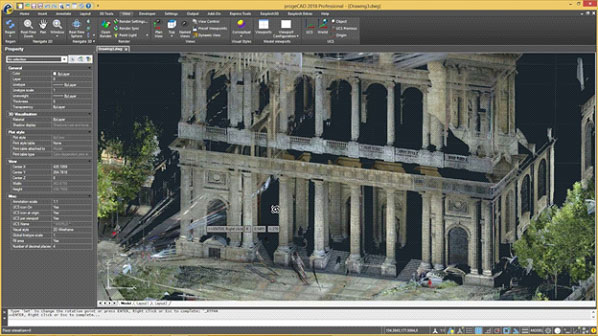
Conclusion
ProgeCAD is an enormously useful tool for the engineering design process, and you can be sure that your competitors are already using it to get an edge. The benefits, as previously spelled out, are plenty, including immense compatibility, incredible ease of use for those already familiar with CAD, and the ability to operate across different platforms and systems at an incredibly affordable price for what you’re getting.
If you’re interested in learning more about ProgeCAD and what the use of it could bring to your engineering design firm, IndiaCADworks would be thrilled to share our knowledge with you. Get in touch with us today to learn about the opportunities we have to teach you about ProgeCAD or even outsource your ProgeCAD software needs to our team of CAD experts.
– IndiaCADworks
IndiaCADworks




