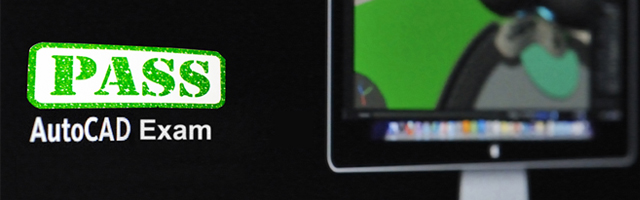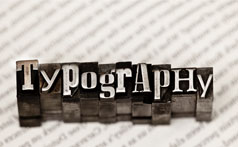Becoming a certified professional has a setting ring to it, regardless of whatever profession you choose to practice and been a CAD Designer is no different. CAD users who have one or more certifications have the edge of been able to prove their expertise without the need of taking on spot test when searching for a job in a brick and mortar establishment and having a certificate also serves as a life-long asset in today’s precarious job market.
When taking any exam—be it GED, SAT or AutoCAD certification exam—there are always set of rules governing how a student should prepare him or herself towards the D-day and these preparation techniques outlined below cover pre-exam tips and exam tips. These tricks include:
- Knowing your Syllabus: Having an insight into the needed reading materials and topics to be covered in the questions given in your certification exam. This can be done by visiting the official Autodesk website, or if registered in a CAD design school, request for the previous and present syllabus used in setting questions. The diagram below shows the topic and objectives for the 2013 AutoCAD professional certification exam:
AutoCAD 2013 Certified Professional

- Study Effectively: Utilize the syllabus and past questions you find to refine your study process because it is actually important to know how to provide the right answers in the right format to some particular questions.
- Create your Test-taking Strategy: When consulting past questions, create an answering strategy for each question/segment for it will help increase your speed and efficiency when taking the exam. If providing answers to the questions you are perfectly sure off before moving to more difficult questions or vice versa, increases your testing speed, then use that system when participating in your certification exam.
- Test your Software and Workstation: For those who make use of their own computers for practical questions, ensure that the installed software and your operating system are fully optimized to provide the speed required to complete all questions. Also use your exam workstation at regular intervals before the exam, so unforeseen occurrences do not surprise you on that particular day.
- Maximize Resolution: During the certification exam, candidates will encounter situations where they might be asked to rotate, zoom, extrude or move a model and these instructions might have you going back and forth between your AutoCAD work space and the question browser, thereby limiting your speed and effectiveness. The tip to note here is keeping your screen resolution at its highest, while minimizing your workspace and the question browser to fit your screen. This allows you to view both elements without the need to continuously toggle back and forth. Also try practicing this technique during your pre-exam preparations in other to be quite comfortable working with these limitations.
- Read the Instructions and Choices Carefully: The questions provided are usually long/ feel similar and are designed to confuse you. Therefore your ability to pay attention to the different choices provided is far more important than how good you are with the actual CAD software and for those from non-English speaking countries, brushing up your understanding of the Language is also important
- Work According to Provided Instructions: The AutoCAD certification exam strategy is to give you a complete set of instruction with each question, which must be followed to the later. Therefore, ensure that you follow every instruction to the later; when you are told to mirror a certain line in a certain way, do so without giving any thought to whatever plane or axis will make the job of mirroring easier.
- Understand and Use Inquiry Commands and Palettes: When tackling situations where the need to measure dimensions crop up, your familiarity with inquiry tools can be the difference between maximizing your time and wasting it. If you do not know a particular command, simply search the command line using the ribbon feature.
-

Avoid Typographical Errors: Scoring officials take into consideration typographical and dimensional errors into consideration when you marking your sheets. Therefore, copying and pasting needed values from the command line or palettes will definitely save you from making these errors.
Finally have a little confidence in your abilities for it will see you through the trying and confusing sections during your certification exam.
– The CAD Chief
IndiaCADworks